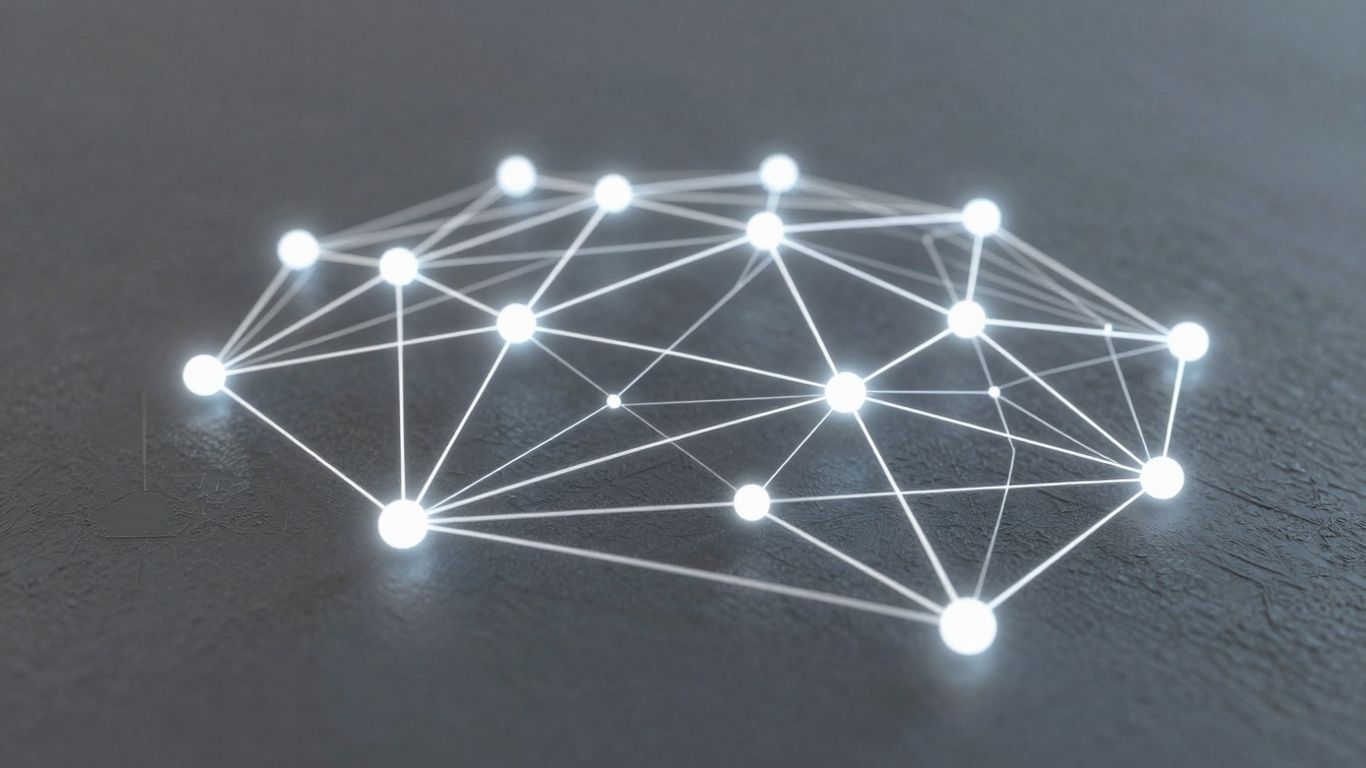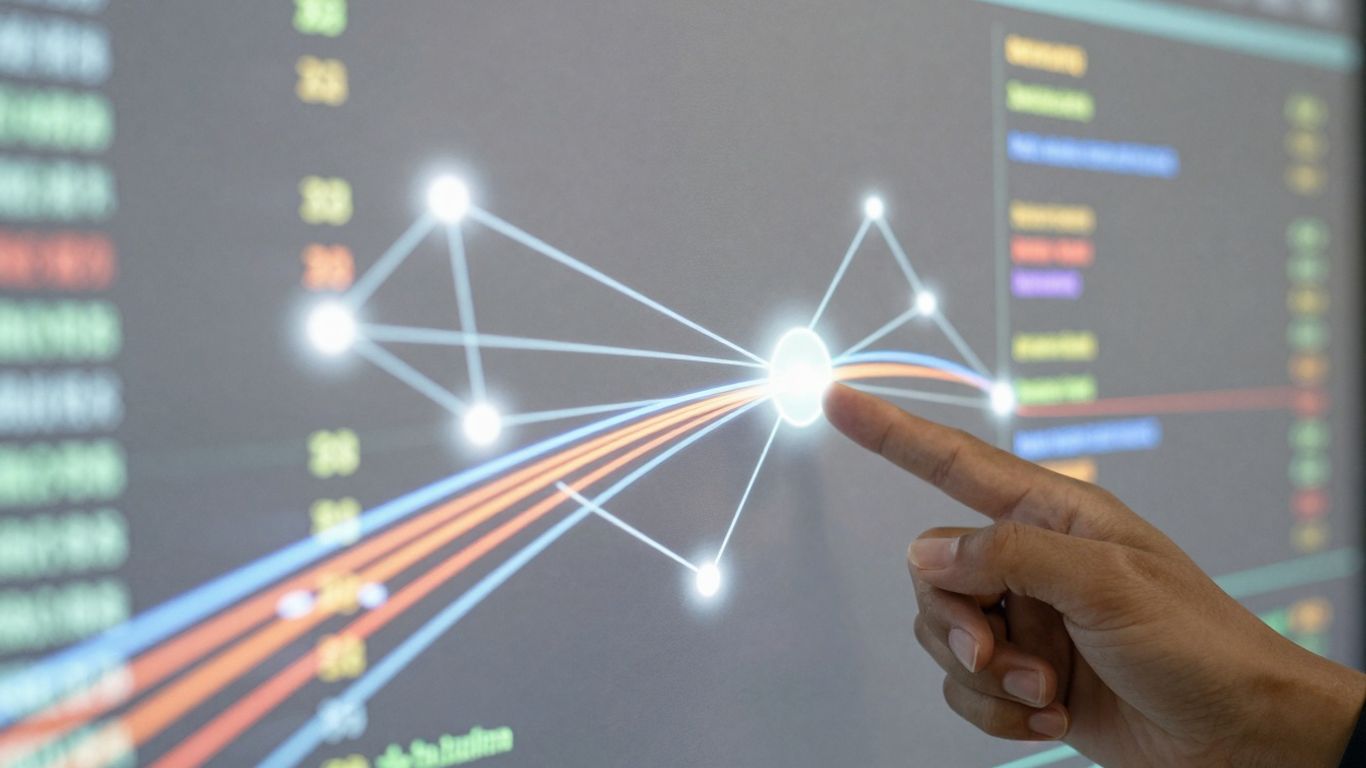[ newsletter ]
Stay ahead of Web3 threats—subscribe to our newsletter for the latest in blockchain security insights and updates.
Thank you! Your submission has been received!
Oops! Something went wrong. Please try again.
Master smart contracts with our ultimate tutorial. Learn concepts, set up your environment, write, and interact with your first smart contract. Start your Web3 journey today!





So, you want to get into smart contracts, huh? It might seem a little daunting at first, like trying to assemble IKEA furniture without the instructions. But don't worry, this smart contract tutorial is here to break it all down. We'll cover what these digital agreements are, how to get your setup ready, and even write your very first one. Think of it as your friendly guide to the world of blockchain code, making things as clear as possible.
So, what exactly are these "smart contracts" everyone's talking about? Think of them as digital agreements, but instead of being written on paper by lawyers, they're written in code and live on a blockchain. This code automatically executes the terms of the agreement when certain conditions are met. It's like a vending machine for contracts: you put in the required input (like cryptocurrency), and the contract automatically dispenses the output (like a digital asset or a service). The real magic is that once deployed, they run exactly as programmed, without needing anyone to oversee them.
At their core, smart contracts are self-executing programs. The terms of the agreement between parties are directly embedded into lines of code. This code resides on a decentralized network, a blockchain, which makes it transparent, secure, and very hard to tamper with. When the predefined conditions in the code are satisfied, the contract automatically triggers the agreed-upon actions. This automation is what makes them "smart." They can handle a wide range of tasks, from simple transfers of digital assets to complex financial operations.
In the world of Web3, smart contracts are the building blocks. They enable decentralized applications (dApps) to function without relying on traditional intermediaries like banks or central authorities. This means more direct interactions between users and services, cutting out middlemen and potentially reducing costs and increasing efficiency. They are the engines that power decentralized finance (DeFi), non-fungible tokens (NFTs), and many other innovations you see emerging in the blockchain space.
Here's a quick look at how they're changing things:
Smart contracts have a few standout characteristics that make them different from traditional agreements:
The shift towards smart contracts represents a move towards more automated, transparent, and trustless systems. While they offer many advantages, understanding their code and how they interact with the blockchain is key to using them effectively and safely.
Alright, so you've got the idea of what smart contracts are, and now you're ready to actually start building. That's awesome! But before you can write a single line of code, you need a place to do it. Think of it like needing a workbench and tools before you can start woodworking. Getting your development environment set up right is super important, and honestly, it can be a bit of a hurdle at first. Let's break down what you'll need.
First things first, you need to decide which blockchain you're going to build on. While there are many out there, Ethereum is still the big player for smart contracts, especially if you're just starting out. It has the largest community, tons of resources, and most of the tools we'll talk about are built with Ethereum in mind. Other options exist, like Binance Smart Chain or Solana, but for this tutorial, we'll stick to the Ethereum ecosystem. It's a good idea to get familiar with the basics on a well-established platform before branching out.
Now for the actual tools. You can't just use Notepad for this! You'll need a few key pieces of software:
Once you've installed Ganache, setting it up is pretty straightforward. When you launch Ganache, it usually starts a new workspace automatically, giving you a local blockchain running with pre-funded accounts. This is perfect for testing. You'll see a list of accounts with fake Ether, and a log of all the transactions happening on your private chain. You can configure Ganache to use specific ports or settings if needed, but for most basic development, the default settings work just fine. The key is that it simulates the blockchain environment, so you can practice deploying and interacting with your smart contracts without any real-world consequences or costs. It's like having a sandbox for your code.
Setting up your local environment might seem like a lot of steps, but each tool plays a specific role. Think of it as building a solid foundation. Getting this right means smoother development and fewer headaches down the line when you're actually trying to get your contract to work as intended.

Alright, so you've got your environment set up and you're ready to start actually building. This is where things get interesting. We're going to talk about the building blocks of smart contracts.
Think of a smart contract like a little program living on the blockchain. It's got a specific way it needs to be put together. First off, you'll usually see a line that tells the compiler which version of the programming language (like Solidity) you're using. It's like saying, "Hey, use these rules for this code." Then comes the actual contract definition, usually starting with the contract keyword, followed by a name. Inside this contract block is where all the magic happens.
Here's a super basic look:
// SPDX-License-Identifier: MITpragma solidity ^0.8.20;contract MyFirstContract { // Contract code goes here}Inside your contract, you'll have things called state variables. These are like the memory of your contract; they store information directly on the blockchain. If you have a variable that holds a user's balance or a specific setting, that's a state variable. Because they live on the blockchain, they stick around until the contract is changed or deleted.
Then you have functions. Functions are the actions your contract can perform. They're like the verbs of your contract. You can have functions to read information (like checking a balance) or functions to change information (like sending funds). The way you define them matters – some are public for anyone to use, while others are kept private for internal use only.
Here's a quick rundown:
uint public balance;).function deposit() public payable { ... }).Things don't always go as planned, right? Smart contracts are no different. You need ways to handle errors and make sure things are done correctly. Solidity gives you tools like require, assert, and revert. require is super handy for checking conditions before a function runs – like making sure a user has enough funds before they can withdraw. If the condition isn't met, the transaction fails, and any changes made are undone.
Modifiers are another neat trick. They're like little checks you can attach to functions. You can write a modifier that only allows a function to be called if a certain condition is true, or if the caller is a specific address. It helps keep your code clean and prevents repetitive checks in every function.
You'll want to get comfortable with checking inputs and making sure your contract only proceeds when everything is in order. It's all about preventing unexpected behavior and keeping your contract secure.
For example, a modifier might look like this:
modifier onlyOwner() { require(msg.sender == owner, "Not the owner!"); _;}This onlyOwner modifier can then be added to functions to restrict their use to the contract's owner.
Alright, let's get our hands dirty and actually write some code. This is where things start to feel real, right? We're going to build a simple smart contract, and the language we'll be using is Solidity. Think of Solidity as the go-to language for building on blockchains like Ethereum. It's got a syntax that might look a bit familiar if you've tinkered with JavaScript or Python before.
First things first, every Solidity file needs to tell the compiler which version of Solidity it's written for. This is super important because different versions have different features and sometimes, breaking changes. You do this with a pragma statement right at the top. It looks something like this:
pragma solidity ^0.8.0;This line basically says, "Use a Solidity compiler that's version 0.8.0 or newer, but not 0.9.0 or anything after that." It helps prevent your contract from being compiled with a version that might introduce unexpected behavior.
After you've declared the version, you define your actual contract. You use the contract keyword, followed by a name for your contract. We'll call ours SimpleStorage for this example. Inside the curly braces {} is where all the magic happens – all your variables and functions will go here.
contract SimpleStorage { // Contract code will go here}This is the basic skeleton. It doesn't do anything yet, but it's the foundation for everything we'll add.
Now, let's add some functionality. A smart contract is all about storing and changing data on the blockchain. We'll create a simple contract that can store a number and allow us to update it. We need a place to store this number, which we call a state variable. State variables are stored directly on the blockchain.
Here's how we add a variable to hold our number:
contract SimpleStorage { uint256 public storedData;}We've added uint256 public storedData;. uint256 means it's an unsigned integer that can hold a pretty big number (256 bits, to be exact). The public keyword automatically creates a function that lets us read the value of storedData from outside the contract. Pretty neat, huh?
Next, we need a way to change this number. We'll create a function called set that takes a number as input and updates our storedData variable. Functions are like the actions your contract can perform.
contract SimpleStorage { uint256 public storedData; function set(uint256 x) public { storedData = x; }}This set function is public, meaning it can be called from outside. When you call it, it takes whatever number x you pass in and assigns it to storedData. This is a "write" operation because it changes the state of the contract on the blockchain. You can also add a function to retrieve the data, though the public keyword already gave us one for free!
contract SimpleStorage { uint256 public storedData; function set(uint256 x) public { storedData = x; } function get() public view returns (uint256) { return storedData; }}This get function is marked as view, which means it doesn't change the contract's state – it just reads from it. It also returns the storedData value. This is a basic example, but it covers the core ideas of declaring variables and creating functions to interact with them. You can find more examples and get started building on NEAR testnet with a similar contract here.
Writing smart contracts involves careful consideration of how data is stored and how functions interact with that data. Every line of code matters because it will eventually live on a decentralized ledger, making it immutable and transparent. Thinking about potential issues and how to handle them early on is key to building secure and reliable applications.

So, you've written your smart contract, and it's deployed. Now what? It's time to actually use it. This is where the magic happens, where your code on the blockchain springs to life and does what you designed it to do. Think of it like having a vending machine – you put in your money (transaction), press a button (function call), and out pops your snack (the contract's action). We'll cover how to make those calls and get your decentralized applications talking to your contracts.
Not all interactions change the state of the blockchain. Many smart contracts have functions designed purely to give you information. These are called 'read' functions. They're like asking a question and getting an answer without altering anything. For example, a contract might have a function to check the current price of a token or to see how much balance a specific address has. You can call these functions directly, often without needing to pay any transaction fees (gas), because they don't modify the blockchain's state.
Here's a simplified look at how you might interact with read functions using a tool like Ethers.js:
These are the functions that actually change something on the blockchain. When you want to send tokens, update a value, or trigger any action that modifies the contract's state, you're using a 'write' function. Because these actions alter the blockchain, they require a transaction to be sent and processed, which means you'll need to pay gas fees.
When you call a write function, here's generally what happens:
Be mindful of gas prices. They can fluctuate wildly, and a transaction that costs pennies one minute might cost dollars the next. Always check the estimated gas cost before confirming a write function call.
This is where your front-end code (what the user sees and interacts with) meets your back-end logic (the smart contract on the blockchain). Libraries like Web3.js or Ethers.js are your bridge.
So, you've written a smart contract, maybe even deployed it to a test network. That's awesome! But how do you actually look at what's going on with it once it's out there? This is where blockchain explorers come in handy. Think of them as super-powered search engines for the blockchain.
For Ethereum and networks like Polygon (which uses a similar structure), you'll often use tools like Etherscan or PolygonScan. These sites let you look up pretty much anything on the blockchain, including your smart contract. You just need the contract's address. Once you find it, you'll see a bunch of information, but the real magic happens when you click on the "Contract" tab.
Under the "Contract" tab, you'll usually find a section labeled "Code." This is where you can see the actual source code of the smart contract, provided the developer has verified and published it. It's like looking at the blueprint. Right next to it, or sometimes in a separate tab, you'll find the Application Binary Interface, or ABI. The ABI is basically a JSON file that tells your application how to talk to the smart contract – what functions it has and what kind of data they expect.
This is where things get interactive. Most explorers will have sections clearly labeled "Read Contract" and "Write Contract."
It's important to remember that while blockchain explorers are great for inspecting and interacting with contracts, they are not a substitute for a well-built DApp interface. They are primarily tools for developers and advanced users to understand and test contract functionality directly on the chain.
Using these explorers helps you verify that your contract is behaving as expected and gives you a direct window into its on-chain activity. It's a really useful step for debugging and understanding how your code lives on the blockchain.
So, you've made it through the tutorial! That's awesome. You've taken your first steps into the world of smart contracts, learning how they work and even how to interact with them. Remember, this is just the beginning. There's a whole lot more to explore, like different programming languages and more complex contract interactions. Keep practicing, keep building, and don't be afraid to check out more resources out there. The journey into smart contract development is ongoing, and with the basics down, you're well on your way to creating some cool stuff.
Think of a smart contract like a digital vending machine. You put in your money (digital currency), and the machine automatically gives you a snack (the agreed-upon outcome). It's a computer program that lives on a blockchain and automatically carries out the terms of an agreement when certain conditions are met. No middleman needed!
Smart contracts are the backbone of Web3! They help create decentralized applications (dApps) that run without a central authority. This means more fairness, transparency, and security for users, as everything is recorded on the blockchain for everyone to see.
To start building, you'll need a few tools. You'll want to pick a blockchain to work with (like Ethereum), install necessary software like Node.js, and get a development framework like Truffle or Hardhat. Setting up a local blockchain like Ganache is also super helpful for testing without spending real money.
Sure! A smart contract usually starts with declaring which version of the coding language (like Solidity) you're using. Then, you define the contract itself. Inside, you'll have 'state variables' that store information, and 'functions' that tell the contract what to do. You also need ways to handle mistakes, called error handling.
Once your smart contract is ready, you can interact with it in two main ways. You can 'read' information from it, like checking a balance. Or you can 'write' to it, which means making changes or triggering actions, like sending tokens. You can do this through a special program called a DApp or even directly using tools like blockchain explorers.
Blockchain explorers, like Etherscan for Ethereum, are like search engines for the blockchain. You can use them to look up smart contract addresses, see their code, check their transaction history, and even interact with their functions. They're essential for understanding what a smart contract is doing and verifying its details.