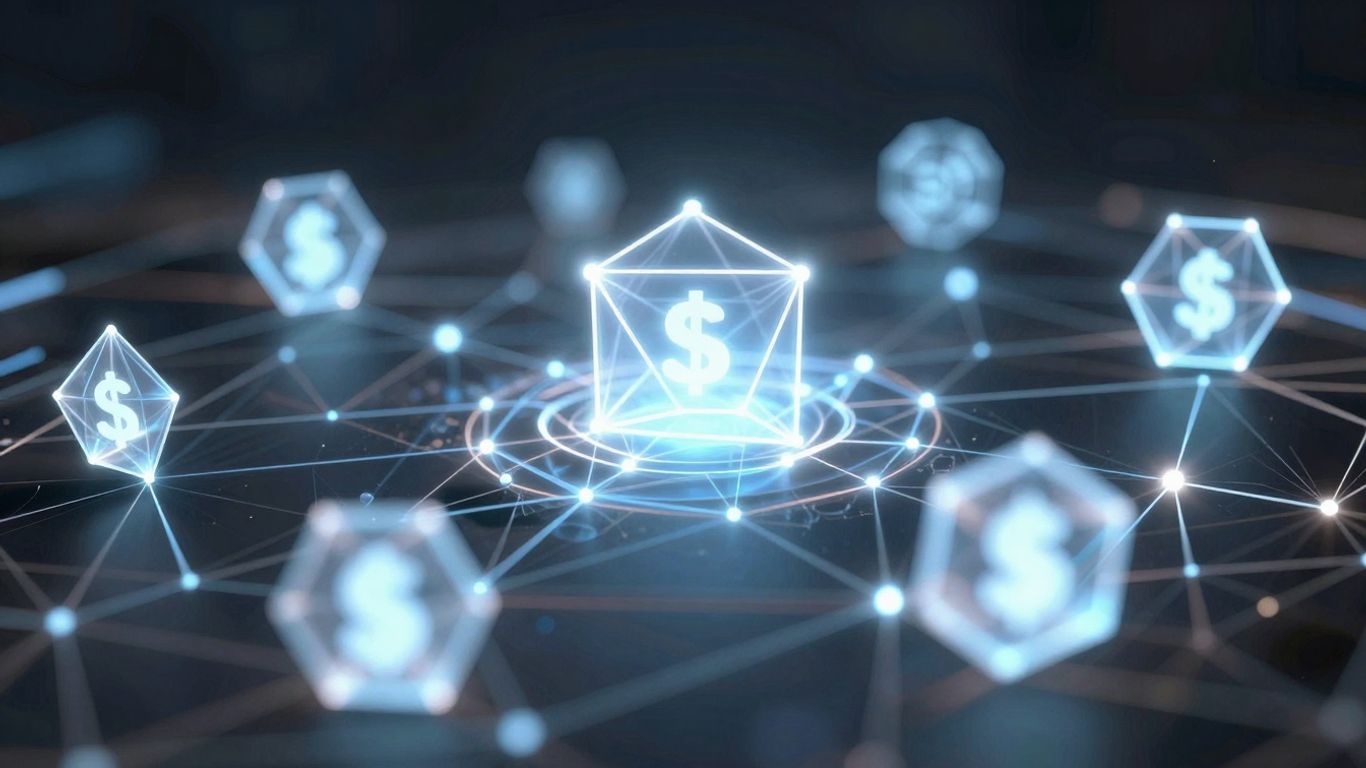[ newsletter ]
Stay ahead of Web3 threats—subscribe to our newsletter for the latest in blockchain security insights and updates.
Thank you! Your submission has been received!
Oops! Something went wrong. Please try again.
Master smart contracts with this comprehensive tutorial. Learn fundamentals, development, deployment, and testing from zero to hero. Start your smart contract journey today!





So, you want to learn about smart contracts? It's not as complicated as it sounds, honestly. Think of them like digital agreements that just do their thing automatically when certain conditions are met. No middleman needed. We're going to walk through how to get started, write a simple one, and even put it out there so it can be used. This smart contract tutorial is designed to take you from knowing nothing to actually deploying your own code. Let's get this done.

So, what exactly are these "smart contracts" everyone's talking about? Think of them as digital agreements that live on a blockchain. They're basically computer programs that automatically execute the terms of a contract when certain conditions are met. No lawyers, no paperwork, just code doing its thing.
A smart contract is essentially a piece of code that lives on a blockchain. When specific, predefined conditions are satisfied, the code automatically runs and executes the terms of the agreement. It's like a digital vending machine: you put in the right amount of money (the condition), and the machine automatically gives you a snack (the execution). This automation removes the need for intermediaries, making transactions faster and more transparent. They are written in programming languages like Solidity and deployed on platforms such as Ethereum.
The idea isn't actually that new. Computer scientist Nick Szabo first came up with the concept back in 1994, imagining them as a digital, more efficient way to handle agreements than traditional paper contracts. However, the technology just wasn't quite there yet. It wasn't until the advent of blockchain technology, particularly with the launch of the Ethereum blockchain in 2015, that smart contracts really started to become a practical reality. Ethereum's design made it possible to actually run these self-executing programs on a decentralized network, paving the way for all sorts of new applications.
Smart contracts, while code, have a few key parts that make them work:
Understanding these basic building blocks is key to grasping how smart contracts function and how you can start building your own. It's all about defining the rules, the actions, and how the contract communicates what's going on.
Alright, so you've got the basic idea of what smart contracts are. Now, let's get your digital workshop ready. Think of this like gathering your tools before you start building something cool. We need to get some software installed so we can actually write, test, and deploy those contracts.
First things first, you'll need Node.js. It's a JavaScript runtime that lets you run code outside of a web browser. Pretty much all the tools we'll use are built on top of it. When you install Node.js, it usually comes bundled with npm, which stands for Node Package Manager. npm is like a giant app store for JavaScript code – it helps us install and manage all the libraries and frameworks we'll need.
node -vnpm -vWriting smart contracts from scratch can be a bit much. That's where development frameworks come in. They provide a structure, helpful tools, and automate a lot of the tedious stuff like compiling your code, deploying it, and running tests. The two most popular choices right now are Truffle and Hardhat.
For this tutorial, we'll lean towards Hardhat because it's quite user-friendly for beginners and has some really neat debugging features. But honestly, either one is a great choice, and learning one makes it easier to pick up the other later.
To install Hardhat globally (so you can use it anywhere), open your terminal and run:
npm install --global hardhatNow that you've got your tools, let's set up a place for your project. This keeps things organized.
my-first-contract.mkdir my-first-contractcd my-first-contractnpx hardhat
It will ask you a few questions. Just choose the option to create a basic sample project. It'll create folders like `contracts`, `scripts`, and `test`, which are pretty self-explanatory.> You'll notice a `hardhat.config.js` file. This is the main configuration file for your project. We'll be tweaking this file a lot as we go, especially when we want to connect to different networks or set up specific compiler versions.And that's it! Your development environment is set up. You've got Node.js and npm, you've chosen a framework (Hardhat), and you've got a project structure ready to go. Pretty neat, right?
Alright, let's get our hands dirty and actually write some code. We'll be using Solidity, which is the go-to language for writing smart contracts on Ethereum. Think of it like JavaScript, but for the blockchain. It has its own way of doing things, but the core ideas are pretty familiar if you've coded before.
At its heart, a Solidity contract is a collection of code (functions) and data (state variables) that lives on the blockchain. When you write a contract, you're essentially defining a new type of object that can hold information and perform actions. The basic structure involves defining the contract itself, declaring any variables that will store data, and then writing functions that can be called to interact with that data.
Here's a peek at what a super simple contract might look like:
// SPDX-License-Identifier: MITpragma solidity ^0.8.0;contract SimpleStorage { uint256 private storedData; function set(uint256 x) public { storedData = x; } function get() public view returns (uint256) { return storedData; }}See? We've got a contract keyword, a uint256 variable called storedData to hold a number, and two functions: set to put a number in and get to read it out. Easy peasy.
State variables are the memory of your contract. They're stored permanently on the blockchain, so you want to be mindful of how much data you're storing because it costs money (gas!). In our SimpleStorage example, storedData is a state variable. We declared it as uint256, meaning it's an unsigned integer that can hold a pretty big number. We also made it private, which means only functions within this contract can directly access it. That's good practice for controlling how your data changes.
Functions are where the action happens. They're like the methods in object-oriented programming. You can have functions that change the contract's state (like our set function) or functions that just read data without changing anything (like our get function, marked with view).
When you write functions, you need to think about who can call them. We used public for both set and get, meaning anyone can call them. You can also have private, internal, or external visibility, which control access.
Remember, every time a function changes the state of your contract – like updating storedData – it costs gas. This is because the blockchain needs to record that change permanently across all its nodes. Reading data usually costs less gas, or sometimes none at all if the function is marked view or pure.
Events are like a logbook for your contract. When something important happens, like data being updated, you can emit an event. This is super useful for your application front-end to listen for changes on the blockchain without constantly polling the contract. It's a way for the contract to shout out, "Hey, something just happened!"
Let's add an event to our SimpleStorage contract:
// SPDX-License-Identifier: MITpragma solidity ^0.8.0;contract SimpleStorage { uint256 private storedData; event DataStored(uint256 newDataValue); function set(uint256 x) public { storedData = x; emit DataStored(x); } function get() public view returns (uint256) { return storedData; }}Now, whenever set is called, the DataStored event will be emitted with the new value. Your dApp can then pick this up.
Constructors are special functions that run only once, right when the contract is first deployed. They're perfect for setting up initial values. For example, you might want to set the contract owner or an initial configuration when you deploy.
Here's how you'd add a constructor to set an initial value:
// SPDX-License-Identifier: MITpragma solidity ^0.8.0;contract SimpleStorage { uint256 private storedData; address public owner; constructor(uint256 initialValue) { storedData = initialValue; owner = msg.sender; // The address that deployed the contract } event DataStored(uint256 newDataValue); function set(uint256 x) public { require(msg.sender == owner, "Only the owner can set the data."); storedData = x; emit DataStored(x); } function get() public view returns (uint256) { return storedData; }}In this updated version, the constructor takes an initialValue and sets storedData to that. It also records the owner (the person who deployed it). Notice how we also added a require statement in the set function to make sure only the owner can change the data. This is a basic form of access control, and it's super important for security!
Alright, you've written your smart contract code, and it looks pretty good. Now comes the part where we actually get it onto the blockchain. This involves two main steps: compiling and then deploying. Think of compiling like translating your human-readable code into something the blockchain's virtual machine can understand. Deployment is then taking that translated code and putting it onto the network.
Before you can deploy anything, your smart contract needs to be compiled. This process turns your Solidity code into bytecode and an Application Binary Interface (ABI). The bytecode is what actually gets stored on the blockchain, and the ABI acts like a translator, telling other programs how to interact with your contract.
Most development frameworks, like Truffle and Hardhat, have simple commands for this:
truffle compile. This will create compiled contract artifacts, usually in a build/contracts folder.npx hardhat compile. Hardhat also generates its build artifacts, typically in a artifacts directory.If there are any errors in your Solidity code, the compiler will point them out here. It's a good idea to fix these right away before you try to deploy.
Deployment isn't just a single command; it usually involves a script. This script tells the framework exactly how to deploy your contract, including any initial values or parameters your contract needs when it's first created. For example, if your contract has a constructor that requires an initial value, your deployment script will provide that value.
Here’s a peek at what a simple deployment script might look like (using Hardhat's ethers.js syntax):
async function main() { const MyContractFactory = await ethers.getContractFactory("MyContract"); const initialValue = "Hello Blockchain!"; // Example initial value const myContract = await MyContractFactory.deploy(initialValue); await myContract.deployed(); console.log("MyContract deployed to:", myContract.address);}main() .then(() => process.exit(0)) .catch((error) => { console.error(error); process.exit(1); });This script essentially says: "Get the contract factory for MyContract, deploy it with initialValue, wait for it to be deployed, and then tell me where it is."
Before you risk deploying to a live network, it's super important to test on a local blockchain. Tools like Ganache (often used with Truffle) or Hardhat's built-in local network are perfect for this. They give you a private blockchain running on your own machine, complete with fake accounts and instant transaction confirmations.
Once your local network is running and your deployment script is ready, you'll execute the deployment command specific to your framework:
truffle migrate (or truffle migrate --reset if you want to start fresh).npx hardhat run scripts/deploy.js --network localhost (assuming your script is named deploy.js and you've configured a localhost network in your Hardhat config).After running the command, your framework will output the address of your newly deployed contract on your local network. You can then use this address to interact with your contract, which is exactly what we'll cover in the next section.
So, you've gone through the process of writing and deploying your smart contract. Awesome! Now comes the fun part: actually using it. Think of it like building a cool gadget; you wouldn't just leave it on the shelf, right? You want to see it in action.
Before you can do anything, you need a way to talk to your deployed contract. This usually involves getting a reference to it, often called a 'contract instance'. If you're using a framework like Truffle, you might use a command like MyContract.deployed() in its console. For other tools or libraries, the process might look a bit different, but the goal is the same: to get an object that represents your contract on the blockchain.
Once you have your contract instance, you can start asking it questions. Smart contracts store information, and you can read this data without spending any gas (which is nice!). For example, if your contract has a variable called owner, you can call a function to get its value. This is like checking the status of something without making any changes.
// Example using a hypothetical contract instanceconst currentOwner = await myContractInstance.owner();console.log("The current owner is:", currentOwner);This is where things get interesting. Smart contracts can do more than just store data; they can also change it. When you call a function that modifies the contract's state (like transferring tokens or updating a setting), you're initiating a transaction on the blockchain. This means you'll need to pay a small gas fee, and the transaction will need to be confirmed by the network. It's important to remember that functions marked as view or pure don't change state and therefore don't require gas or transactions.
Here's a quick rundown of what happens:
Keep in mind that once a contract is deployed to a mainnet, its code is generally immutable. This means you can't go back and change the logic. That's why thorough testing before deployment is so important. You can find a comprehensive example of these interactions in the Developer Quickstart guide.
Interacting with your deployed contracts is a core part of building decentralized applications. Whether you're reading data or triggering state changes, understanding this process is key to bringing your smart contracts to life.
Okay, so you've written your smart contract, maybe even deployed it to a local setup. That's awesome! But before you go showing it off to the world, we really need to talk about testing and debugging. Think of it like proofreading an important email before you hit send – you don't want any embarrassing typos or, in our case, costly bugs.
Smart contracts live on the blockchain, and once they're out there, they're pretty much set in stone. You can't just patch them up like a regular app. This means any mistakes can lead to lost funds or broken functionality, and nobody wants that. Thorough testing is your safety net. It helps catch issues early, saving you a massive headache (and potentially a lot of money) down the line. It's about making sure your contract does exactly what you expect it to do, every single time.
Unit tests are like checking each individual Lego brick before you start building. You want to make sure each function in your contract works correctly on its own. Most development frameworks, like Truffle or Hardhat, come with built-in testing tools. You'll usually write these tests in JavaScript, using libraries like Mocha for the test structure and Chai for making assertions (basically, checking if something is true or false).
Here’s a general idea of how you might structure a test:
For example, if you have a function getBalance(address _user), your test would deploy the contract, call getBalance for a specific user, and then assert that the returned balance matches the known balance for that user.
When you run your tests, you'll inevitably run into errors or warnings. Don't panic! This is part of the process. The key is to read the error messages carefully. They often point you directly to the problem, whether it's a syntax error, a logic flaw, or an unexpected state change.
Development environments like Hardhat and Truffle offer debugging tools that can be super helpful. You can often step through your contract's execution line by line, inspect variable values, and see exactly where things go wrong. It's a bit like using a detective's magnifying glass on your code.
Sometimes, the simplest errors are the hardest to spot. A misplaced semicolon or a typo in a variable name can cause a whole lot of trouble. Take your time, read the output, and don't be afraid to add console.log statements (or their blockchain equivalent) to see what's happening under the hood.
Alright, so you've built your smart contract, maybe even played around with it on a local setup. That's cool, but to really see how it behaves in a live-like environment without risking actual money, you gotta deploy it to a testnet. Think of it as a dress rehearsal before the big show on the mainnet.
Before you even think about hitting that deploy button, there are a few things you should absolutely do. First off, give your contract a thorough check. Make sure it compiles without any errors or even warnings. Seriously, don't skip this. It's like proofreading your essay before handing it in – you don't want any silly mistakes causing problems later.
Here’s a quick checklist:
You might be tempted to just push your contract straight to the mainnet after testing it locally. I strongly advise against that. Always test on a testnet first. It's a simulated live environment, but it doesn't use real Ether, so you can experiment freely.
Now, to actually deploy, you'll need a wallet like MetaMask. You'll need to switch MetaMask from the main Ethereum network to a specific testnet. Popular ones include Sepolia or Goerli. You can usually do this right in the MetaMask interface by clicking on the network selector at the top.
Once you've selected your testnet, you'll need some test Ether. Yep, even testnets need gas money! You can get this from a faucet. Just search for a "Sepolia faucet" or "Goerli faucet" online, connect your wallet, and request some test ETH. It's free, but you'll only get a small amount.
With your wallet connected to the testnet and funded with test Ether, you can now proceed with the deployment. Your development framework (like Truffle or Hardhat) will have scripts for this. You'll point it to your testnet's RPC URL and your wallet's private key (or use a service like Infura or Alchemy). The process usually involves signing a transaction with your wallet.
After the transaction is confirmed on the testnet, your contract will have an address. This is where Etherscan comes in handy. You can search for your contract's address on the testnet version of Etherscan (e.g., Sepolia Etherscan). This is where you can see all the details of your deployed contract and its transactions. It's a great way to confirm everything went as planned and to interact with your contract publicly. You can even verify your contract's source code on Etherscan, which makes it transparent and easier for others to interact with. This is a good step before you consider deploying to the mainnet, as it helps you understand the deployment process thoroughly.
So, we've gone from the very basics of what a smart contract is, all the way to getting one deployed and even talking to it. It might seem like a lot, and honestly, sometimes it feels like it. You've learned about the structure, how to write the code, compile it, and then put it out there on a test network. Remember, testing is super important before you even think about putting anything on the main network – nobody wants to mess up with real money. Keep practicing, keep building, and don't be afraid to look things up. The blockchain world is always changing, but the skills you've started building here are a solid foundation for whatever comes next.
Think of a smart contract as a digital agreement that lives on the blockchain. It's like a super-smart vending machine: when you meet certain conditions, it automatically does what it's supposed to do, like sending digital money or information, without needing a middleman.
They run on a blockchain, which is a super secure and shared digital ledger. The contract's rules are written in code. Once those rules are met – for example, if someone sends a specific amount of cryptocurrency – the contract automatically carries out the agreed-upon action. It's all automatic and transparent.
They make deals faster, cheaper, and more trustworthy. Because they run automatically and are stored on a blockchain, they cut out the need for lawyers or banks in many cases, reduce mistakes, and prevent fraud. This makes them great for all sorts of online agreements.
Usually, once a smart contract is put on the blockchain, it's very hard, or even impossible, to change. This is good because it makes them secure and reliable. However, developers are getting better at designing contracts that can be updated safely if needed, but it's a complex process.
They're used for lots of things! Imagine automatically paying someone when a project is finished, managing digital art (NFTs), running online voting systems, or making insurance claims process themselves. Basically, anywhere you have an agreement that needs to be automatically checked and executed.
Learning to create smart contracts takes time and effort, kind of like learning a new coding language. You'll need to understand programming basics and blockchain concepts. But with the right tools and tutorials, like this one, it's definitely achievable for motivated students!