[ newsletter ]
Stay ahead of Web3 threats—subscribe to our newsletter for the latest in blockchain security insights and updates.
Thank you! Your submission has been received!
Oops! Something went wrong. Please try again.
Explore the comprehensive guide to the sniffer test, covering its components, types, tools like Wireshark, and applications in network security.





Ever wonder what's really going on with your network traffic? You might have heard the term 'sniffer test' thrown around, and it's not as complicated as it sounds. Basically, it's a way to peek at the data moving across a network. Think of it like listening in on a conversation to understand what's being said. This guide will break down what a sniffer test is, how it works, and why it's useful, especially when it comes to keeping things secure.

Ever wondered what's really going on with your network traffic? That's where a sniffer test comes in. Think of it like a detective for your data, meticulously recording and analyzing every packet that travels across a network. It's not just for IT pros; understanding sniffers can shed light on how networks function and even how they can be secured.
A sniffer test, at its core, involves using a tool called a network sniffer (or packet sniffer) to intercept and log traffic passing over a digital network. This captured data, known as packets, can then be examined to understand the flow of information. It's essentially eavesdropping on your network, but for legitimate diagnostic and security purposes. This process allows for a granular view of network communications, revealing details about the devices involved, the data being exchanged, and the protocols used.
Network sniffers work by placing a network interface card (NIC) into
So, you're looking to get into network sniffing, huh? It's not just about having a cool tool; you need the right pieces to make it all work. Think of it like building a stereo system – you need the receiver, the speakers, and the cables, all working together. For sniffing, it's pretty similar.
These are the workhorses. Their main job is to grab the data packets flying around your network. They don't really interpret much; they just snatch up whatever they see. It's like a security camera recording everything that happens in a room. Some are super simple, running on the command line, while others have fancy graphical interfaces. The goal is to get a raw, unfiltered copy of the network traffic.
Once you've captured those packets, you've got a big mess of data. That's where analysis software comes in. It takes the raw data and tries to make sense of it. It's like having a translator for a foreign language – it helps you understand what the packets are saying.
These are often specialized tools, sometimes even hardware devices, designed to deeply understand specific network protocols. They go beyond just showing you the data; they understand the rules of how devices are supposed to talk using that protocol. It's like a grammar checker for network conversations.
The real power of sniffing comes when you combine these components. You need a way to grab the data, a way to look at it, and sometimes, a specialized tool to understand the nitty-gritty details of how devices are communicating. Without all three, you're only getting part of the picture.
When you're looking at network traffic, not all sniffing is done the same way. There are a few main approaches, and knowing the difference helps you understand what you're seeing and how it's being captured. It's not just about grabbing data; it's about how you grab it.
This is probably what most people picture when they think of a sniffer. Passive sniffing is like being a fly on the wall. The sniffer just listens to the network traffic going by without sending anything out itself. It doesn't interact with the devices on the network, so they don't even know they're being watched. This is great for observing network behavior without changing it, which is super useful for debugging or just understanding how things communicate. Think of it as eavesdropping, but for network packets. Because it doesn't interfere, it's often considered the least intrusive method.
Active sniffing is a bit more hands-on. Instead of just listening, the sniffer actively participates in the network. This can involve sending out special packets to gather information or even trying to trick devices into sending traffic its way. It's more involved than passive sniffing and can sometimes affect the network it's monitoring. This method is often used when passive methods aren't enough, like trying to get information from devices on a switched network where traffic isn't broadcast everywhere. It's like asking questions to get more information, rather than just listening to conversations.
Active sniffing involves direct interaction with the network, which can provide more data but also carries a higher risk of detection or disruption. It's a trade-off between visibility and subtlety.
This type specifically targets Bluetooth Low Energy devices. BLE communication happens over the air, and a BLE sniffer is designed to capture these specific radio signals. It's particularly useful for developers working with BLE devices, like smartwatches or fitness trackers, who need to see the actual data being exchanged. Since BLE devices are everywhere now, having a way to monitor their conversations is pretty important for troubleshooting and understanding how they work. These sniffers often connect to your computer and use specialized software to decode the BLE packets.
So, you've got your sniffer set up, and now you're probably wondering what to actually do with it. It's not just about capturing data; it's about making sense of it. Luckily, there are some really solid tools out there that make this whole process way easier. Think of them as your translators for network chatter.
When it comes to looking at individual packets, Wireshark is pretty much the go-to. It's a free tool that lets you see all the traffic going across your network in real-time. You can filter it down to just what you're interested in, which is super helpful because networks can get noisy fast. It's like having a microscope for your network data. You can inspect the details of each packet, see which protocols are being used, and even reconstruct conversations between devices. It's a must-have for anyone serious about understanding network traffic. You can even use it with specific hardware sniffers, like the nRF Sniffer for Wireshark, to capture Bluetooth Low Energy data.
Before you start sniffing, you often need to know what's even on your network. That's where Nmap comes in. It's a network scanner that helps you find devices, see what ports are open on them, and figure out what services they're running. It's not strictly a sniffer, but it's a great companion tool. Knowing your network layout helps you target your sniffing efforts more effectively. It's one of the best penetration testing tools for a reason.
If you're more comfortable with the command line, or if you need to capture traffic on a server without a graphical interface, tcpdump is your best friend. It's a powerful command-line packet analyzer that can capture and display network traffic. You can save the captured data to a file and then open it in Wireshark later for more detailed analysis. It's efficient and can be scripted for automated tasks. Here's a quick look at some common uses:
sudo tcpdump -i eth0sudo tcpdump -i eth0 host 192.168.1.100sudo tcpdump -i eth0 port 80Ettercap is a bit more advanced and is often used for security testing, specifically for man-in-the-middle (MITM) attacks. It can intercept traffic between two hosts and even modify it on the fly. While this sounds a bit scary, it's a legitimate tool for understanding how such attacks work and how to defend against them. It can also perform other network-related tasks like sniffing credentials. It's a powerful tool, so it's important to use it responsibly and only on networks you have permission to test.
When using tools like Ettercap, remember that network security is a serious business. Misusing these tools can have legal consequences. Always ensure you have explicit authorization before performing any kind of network analysis or interception.
Beyond just capturing raw data, advanced sniffer test features let you really dig into what's happening on your network. These tools go way beyond simple packet logging, offering ways to make sense of complex traffic flows and pinpoint performance issues or security risks. The real power comes from being able to filter, reconstruct, and analyze the data in meaningful ways.
Imagine trying to find a specific conversation in a stadium full of people shouting. That's kind of what network traffic can be like without good filtering. Advanced sniffers let you narrow down the noise. You can set up filters based on all sorts of criteria:
This ability to precisely target the data you're interested in saves a ton of time and makes analysis much more efficient. It's like having a super-powered search engine for your network.
Sometimes, a single packet doesn't tell the whole story. A network conversation, or 'session,' is often spread across many packets. Advanced sniffer tools can piece these packets back together. They can reconstruct entire TCP streams or UDP conversations, showing you the full back-and-forth between two devices. This is incredibly useful for:
It's like reassembling a shredded letter to read the full message.
Sniffers aren't just for looking at data; they can also tell you how well your network is performing. Advanced features can measure and report on key metrics like:
These metrics are vital for troubleshooting slow connections, identifying bottlenecks, and generally making sure your network is running smoothly. You can often see these presented in graphs or tables, making it easy to spot trends or anomalies. For a look at some of the best tools available, check out this guide to network sniffers.
Being able to see these performance numbers directly from the captured traffic gives you real-world data, not just theoretical possibilities. It helps you understand the actual user experience on the network.
When it comes to cybersecurity, sniffer tests are more than just a technical tool; they're a frontline defense. They let us peek into the digital conversations happening on a network, which is super useful for spotting trouble before it gets out of hand. Think of it like having a security guard who can listen in on all the chatter in a building to catch any suspicious plans.
One of the main ways sniffers help is by revealing hidden threats. Malicious actors often try to sneak things onto networks, like malware or unauthorized access attempts. A sniffer can capture the data packets associated with these activities, showing us exactly what's going on. For instance, if a computer suddenly starts sending out a lot of data to an unknown server, a sniffer can flag this unusual behavior. This allows security teams to investigate and shut down the threat quickly. This ability to see traffic in real-time is what makes sniffers invaluable for proactive security.
Penetration testers, or
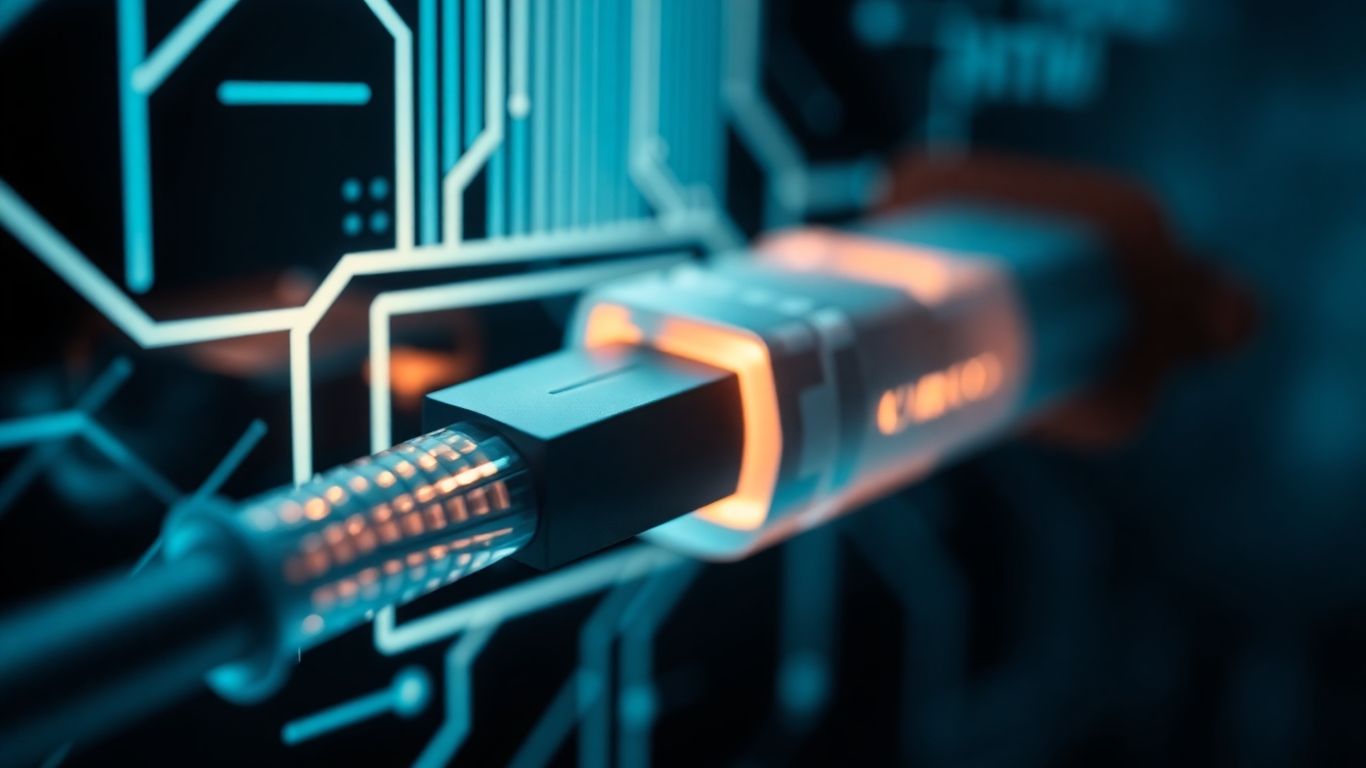
So, you've decided you need a sniffer, but now you're staring at a wall of options. It can feel a bit overwhelming, right? Let's break down the main types of solutions out there to help you figure out what fits best for your needs and your wallet.
These are often the most budget-friendly options, especially if you're just starting out or don't need the absolute bleeding edge of features. Think of the Nordic nRF52840 USB Dongle, for instance. They're usually pretty affordable, sometimes as low as $10-$50. The upside is you get a functional sniffer that can capture packets, and many integrate with popular tools like Wireshark. However, they often have limitations. You might only be able to listen on one channel at a time, and they might not support the very latest Bluetooth features right away. Setup can also be a bit more involved than with dedicated hardware.
Now, if you're looking for top-tier performance and the ability to capture everything, you're probably looking at SDR-based sniffers. These are the heavy hitters. Tools like the RFcreations mini-moreph or Ellisys Bluetooth Tracker fall into this category. They're built to handle all the latest Bluetooth specs, including newer features like Channel Sounding and LE Audio. They often come with their own specialized software, which can provide a really smooth user experience because the hardware and software are designed to work together perfectly. The downside? The price tag. These can easily run into the tens of thousands of dollars. They're definitely an investment, but for serious development or troubleshooting complex issues, they can be indispensable.
These high-end solutions are built for professionals who need to capture and analyze every bit of wireless data. They often support multiple wireless technologies beyond just Bluetooth, making them versatile for broader network analysis tasks.
When you're picking a sniffer, the price is obviously a big factor. You've got everything from cheap USB dongles that cost less than a fancy coffee to professional-grade analyzers that cost more than a used car. It really comes down to what you need to do. If you're just trying to understand basic BLE communication, a development kit might be all you need. If you're debugging a complex product with the latest Bluetooth features, or if you need to capture traffic from multiple wireless protocols simultaneously, then you'll likely need to look at the more expensive, dedicated solutions. Don't forget to factor in any software costs or subscription fees, though most dedicated sniffers come with their own software. It's worth checking out various packet sniffer tools to compare features and pricing before you commit.
So, we've gone through what sniffers are and how they work, from the basic idea of listening in on network traffic to the more advanced tools used by professionals and even those with less-than-good intentions. Whether you're a developer trying to figure out why your Bluetooth device isn't talking right, or a security person keeping an eye on things, understanding these tools is pretty important. There are tons of options out there, from simple, cheap dongles that work with software like Wireshark, to really high-end, pricey gear. Picking the right one really just depends on what you need to do and, let's be honest, how much cash you've got to spend. Keep learning, stay curious, and remember that knowing how these tools work is half the battle in keeping networks safe and devices functioning smoothly.
Think of a sniffer test like being a detective for computer networks. It involves using special tools to "listen in" on the data (called packets) that travels across a network. This helps people understand what's happening on the network, find problems, or check for security issues.
Sniffers work by telling a computer's network card to not just look at data meant for that computer, but to look at all the data passing by. It's like having a special radio that can tune into every conversation happening on a specific frequency, rather than just the one addressed to you.
There are many reasons! Network administrators use them to fix network problems, like slow connections. Security experts use them to find hidden threats, like hackers trying to sneak into a system. Developers also use them to make sure their wireless devices, like Bluetooth gadgets, are talking to each other correctly.
Yes, there are! 'Passive sniffing' is like just listening without anyone knowing you're there. 'Active sniffing' might involve sending out a little signal to see how the network responds. There are also special sniffers for things like Bluetooth Low Energy (BLE) devices.
Popular tools include Wireshark, which is like a powerful visual analyzer for captured data. There's also Tcpdump, a simpler tool that works from the command line. Nmap is used to discover devices on a network, and Ettercap can be used for more advanced security testing.
Absolutely. Sniffers are great for spotting suspicious activity that might indicate a security threat, like someone trying to steal information. They are also a key tool for 'penetration testers,' who are like ethical hackers trying to find weaknesses before real attackers do.


