[ newsletter ]
Stay ahead of Web3 threats—subscribe to our newsletter for the latest in blockchain security insights and updates.
Thank you! Your submission has been received!
Oops! Something went wrong. Please try again.
Learn to detect honeypot traps in your network with our comprehensive guide. Master advanced techniques and strengthen your cybersecurity defenses.





Cybersecurity is a constant game of cat and mouse. Attackers are always looking for ways into your systems, and defenders are trying to stop them. One cool tool in the defender's arsenal is the honeypot. Think of it as a fake target, a digital decoy designed to attract and distract bad actors. This article is all about how to spot these decoys in your own network and understand what they're up to. We'll cover the basics, how to identify them, and some more advanced ways to detect honeypot traps.
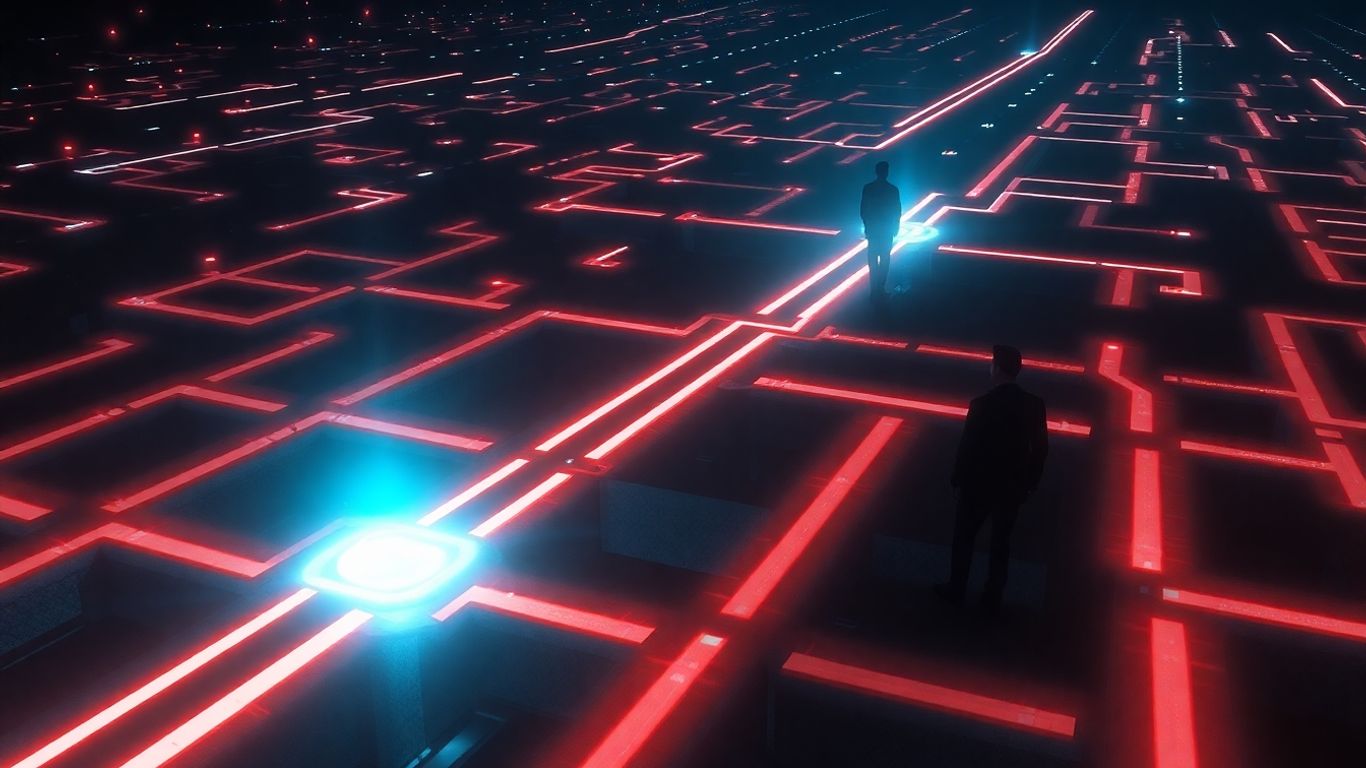
Alright, let's talk about honeypots. You've probably heard the term, but what exactly are they in the cybersecurity world? Think of them as digital decoys. They're set up to look like a real, valuable part of your network, but they're actually fake. The main idea is to draw in attackers, like a fly trap for cybercriminals.
At its core, a honeypot is a system designed to be probed, attacked, or compromised. It's not meant to be a production system; its purpose is entirely different. Instead of protecting itself, it's designed to be found and interacted with by unauthorized parties. This interaction is what gives us the chance to learn. By observing how attackers try to break into or exploit the honeypot, we gain insights into their methods, tools, and intentions. It's like setting up a fake vault to see how burglars try to crack it, giving you a heads-up on their techniques.
Deception is a pretty old trick, right? In cybersecurity, it's a powerful strategy. Instead of just building higher walls, we're creating elaborate illusions. Honeypots are a prime example of this. They serve a few key purposes:
The digital world is a constant game of cat and mouse. Attackers are always looking for weaknesses, and defenders are always trying to stay one step ahead. Deception, through tools like honeypots, adds a fascinating layer to this ongoing struggle, turning the attacker's own curiosity against them.
Honeypots aren't just random servers. They have specific traits that make them effective:
Think of it this way: a convincing disguise, a clear path to get to it, a way for them to poke around, and someone watching their every move. That's the basic recipe for a functional honeypot.

So, you're trying to figure out if that weird server or unusual network traffic is actually a trap set for you. It's not always obvious, right? Attackers are getting smarter, and so are the people setting up these decoys. The goal is to make them look real enough to fool someone, but not so real that they accidentally cause problems.
Think of decoy systems as the bait. They're designed to look like a vulnerable or valuable part of your network, but they're actually isolated and monitored. Spotting them often comes down to looking for things that are just a little off. Maybe a system has a lot of open ports that don't seem to serve any real purpose, or perhaps it's running older software that you wouldn't normally see in a production environment. Sometimes, these systems might have generic usernames or passwords that are too easy to guess, or they might respond to network probes in a way that's a bit too predictable.
Beyond just individual systems, you can sometimes spot deception by looking at the network as a whole. Are there parts of your network that seem isolated or don't quite connect logically to the rest? Maybe there's a segment that gets a lot of strange traffic but doesn't seem to host any critical data or services. These isolated or oddly configured network segments can be a strong indicator of a honeypot deployment. It’s like finding a room in a house that’s completely empty and locked from the outside – why is it there?
Detecting the actual activity on a honeypot is where things get really interesting. It's less about finding the trap itself and more about seeing who's falling into it and what they're doing. This usually involves monitoring the honeypot's logs and network traffic very closely. You're looking for patterns that suggest someone is actively probing, trying to exploit, or moving around within the decoy system.
Here’s a quick rundown of what to watch for:
When you're looking for honeypot activity, remember that the goal of the honeypot is to be discovered by attackers, but not by legitimate users or administrators who aren't looking for it. So, the activity you see should be distinctly malicious in nature, not just random network noise. It's about identifying the intent behind the actions.
So, you've got a honeypot set up, right? That's great. But just having it there isn't enough. The real magic happens when you start watching what the bad guys do once they stumble upon it. Think of it like setting a trap for a squirrel – you don't just wait; you observe how it approaches, what it tries to gnaw on, and how it reacts. Attackers are no different. They have habits, preferred tools, and predictable ways of poking around.
Observing how an attacker interacts with your decoy system can reveal subtle clues that it's not a real target. For instance, are they scanning for known vulnerabilities that don't actually exist on your decoy? Do they spend an unusual amount of time trying to exploit a service that's intentionally made weak? These kinds of actions can be red flags. A real attacker looking for valuable data would likely behave differently than someone who suspects they've found a trap and is trying to confirm their suspicions or find a way out.
Here are some things to look out for:
Sometimes, attackers will try to fingerprint the honeypot itself. They might look for specific software versions, unusual network responses, or even try to overload the system to see how it reacts. These are all signs they're not just casually browsing but actively trying to figure out what they're dealing with.
Think of threat intelligence as your detective's notebook. It's a collection of information about who's out there, what they're doing, and how they operate. When you're trying to spot a honeypot, this intel can be super helpful. If you see an attack pattern that matches a known threat actor group, and that group is known for trying to detect and avoid honeypots, well, that's a pretty strong hint.
This intelligence can come from various places:
By comparing the activity seen on your honeypot against this intelligence, you can start to build a profile of the attacker. If the activity aligns with known tactics, techniques, and procedures (TTPs) of groups that are skilled at identifying deception, it increases the likelihood that they're onto your trap.
This section is a bit of a mind-bender. It's about understanding how attackers try to find your honeypots, so you can make your honeypots harder to find. It’s like a game of cat and mouse, but you’re trying to be the mouse that the cat can’t catch.
Attackers use a few tricks to spot decoys:
To counter this, you need to make your honeypot look as real as possible. This means:
It's a constant effort. The goal is to blend your decoys into the background noise of your network so well that even a seasoned attacker has a hard time telling them apart from your actual assets.
So, not all honeypots are created equal, right? They come in different flavors, and knowing which is which really changes how you'd go about spotting them. It's like trying to find a specific type of trap; you need to know what you're looking for.
Think of research honeypots as the scientists of the honeypot world. They're usually set up by academic institutions or security researchers to study attacker behavior on a larger scale. They might be more complex, designed to gather a ton of data about new attack methods. These are less likely to be found in a typical business network. Production honeypots, on the other hand, are deployed within an organization's actual network. Their main job is to protect the real assets by acting as bait and giving early warnings. They need to blend in really well with the production environment to avoid tipping off attackers that they're fake.
This is a big one for detection. Low-interaction honeypots are pretty basic. They simulate just enough of a system or service to trick an attacker into thinking it's real, but they don't offer a full operating system. This means they're easier to set up and manage, and they don't pose a huge risk if compromised. However, attackers who know what they're doing can often spot these pretty quickly because they lack depth. High-interaction honeypots are the opposite. They provide a real, full operating system that attackers can actually interact with. This allows for much deeper intelligence gathering, but it's also way riskier. If an attacker compromises a high-interaction honeypot, they could potentially use it to attack other systems. Detecting these can be harder because they look so real, but their very complexity can sometimes give them away if not managed perfectly.
Beyond the basic types, you've got honeypots built for specific jobs. For instance, there are honeypots designed to mimic industrial control systems (ICS) or IoT devices. Attackers targeting these specific areas might fall for these decoys. Others might be set up to look like databases or web servers with known vulnerabilities. The implication for detection is that you need to understand what kind of systems are valuable targets for attackers in your industry. If you see activity directed at a system that doesn't quite match your real infrastructure but looks like a common target, it might be a specialized honeypot. It's all about matching the decoy to the expected threat.
When trying to detect a honeypot, consider its purpose. Is it meant to gather broad threat intelligence, or is it specifically protecting a production system? The design and complexity will often hint at its role and how easily it might be discovered.
Here's a quick rundown:
Understanding these differences helps you figure out if a suspicious system is a genuine part of your network or a carefully crafted trap. It's a key part of understanding honeypot fundamentals.
So, you've set up your honeypot, and now it's doing its thing, attracting all sorts of digital mischief. But what happens next? Just having a honeypot isn't enough; you've got to pay attention to what it's telling you. This is where monitoring and analysis come in. It's like setting a mousetrap – you don't just leave it there; you check it to see if you caught anything and what kind of mouse it was.
Logging is the backbone of understanding what's happening in your honeypot. Without good logs, you're flying blind. You need to capture as much detail as possible about every interaction. Think about what you want to learn: Who is trying to get in? What are they doing? What tools are they using? Your logging should aim to answer these questions.
Here are some key things to log:
The goal of logging isn't just to record events, but to create a narrative of the attacker's actions. Each log entry is a piece of a puzzle that, when assembled, reveals the attacker's story.
Once you've got your logs, the real work begins: making sense of it all. This isn't always straightforward. Attackers can be sneaky, and their actions might not always look like a direct attack. You'll need to look for patterns and anomalies.
Consider this table of sample log data:
From this, you can see a couple of things. The IP 192.168.1.100 is trying to brute-force SSH and Telnet, which is a common attack. The IP 10.0.0.5 is probing a web server, specifically looking for an admin page. You'd then want to investigate further to see if 10.0.0.5's access led to anything more.
Honeypots aren't just for watching; they can actively help when something goes wrong. The data you collect can be incredibly useful for your incident response team. It can help them understand the scope of a breach, identify the tools and techniques used, and even pinpoint the origin of an attack.
Think of it this way:
So, you've got your honeypot set up, looking all innocent and tempting. That's great, but the job isn't done. Attackers are smart, and they're always looking for ways to spot these decoys. If they figure out they're poking around a fake system, they might just pack up and leave, or worse, they could get wise to your real defenses. We need to make sure our honeypots stay hidden in plain sight.
Keeping a honeypot under wraps is all about blending in. Think about it like a spy trying to look like everyone else in a crowd. You don't want your decoy system screaming "I'm a trap!" Here are a few ways to keep it low-key:
The goal here is to create a believable illusion. Attackers are looking for anomalies, for anything that doesn't quite fit. By making your honeypot as normal as possible, you increase the chances they'll treat it like any other system on your network, giving you valuable time to observe their actions.
Cybercriminals aren't static. They learn, they adapt, and they develop new tricks. Your honeypot strategy needs to keep pace. What worked last year might not work today. It's a constant game of cat and mouse, and you need to be the cat that's always one step ahead.
A honeypot isn't just a standalone toy; it's a tool that should work with your other security measures. Think of it as another sensor feeding information into your overall security operations center (SOC). This integration is key to making the data you collect actually useful.
By actively maintaining stealth, staying agile, and integrating your honeypots into your broader security strategy, you turn these decoys from simple traps into powerful intelligence-gathering assets.
So, we've talked a lot about honeypots – what they are, why they're useful, and how attackers might try to spot them. It's not always easy, and the bad guys are always getting smarter. But by understanding how these traps work and what to look for, you're already a step ahead. Keep learning, keep watching your network, and remember that staying safe online is an ongoing effort. Don't get complacent; the digital world keeps changing, and so should your defenses.
Think of a honeypot as a digital decoy. It's like setting up a fake treasure chest to catch pirates. In the online world, it's a computer system or network designed to look appealing to hackers. Its main job is to attract cyber attackers, keep them busy, and let security experts watch what they do without risking the real, important data.
Using a honeypot is a clever way to stay one step ahead of cybercriminals. It helps security teams learn about new attack methods and understand who might be targeting them. It's like studying a burglar's tools to figure out how to better protect your home. Plus, it can distract attackers from your actual valuable systems, giving you more time to react.
Setting up a honeypot can range from fairly simple to quite complex, depending on what you want it to do. Basic ones might just look like an unattended computer. More advanced ones can mimic entire networks with fake services and data. The goal is to make them look real enough to fool attackers but not so complex that they're impossible to manage.
Sometimes, yes. Skilled attackers are always looking for signs that they've stumbled into a trap. They might notice unusual system behavior or inconsistencies that give the honeypot away. That's why security experts work hard to make honeypots seem as real as possible and to constantly update them so they don't become obvious.
The information collected from a honeypot is super valuable! It shows how attackers try to break in, what tools they use, and what they're after. Security teams analyze this data to improve their defenses, create better security rules, and even predict future attacks. It's like gathering clues at a crime scene to prevent future crimes.
There's always a small risk involved, just like with any security tool. If a honeypot isn't set up correctly, a clever attacker might be able to use it to get into your real network. That's why it's crucial to isolate honeypots properly and keep a close eye on them. When done right, the benefits of learning about threats usually outweigh the risks.


